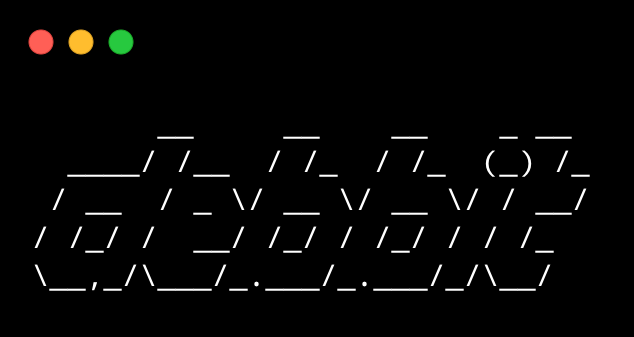How to upgrade to debbit 2.0
If you’re upgrading from debbit v1.0 or v1.0.1 and would like to keep this current month’s progress, follow the instructions below. If you are using debbit 2.0 for the first time or do not have any transactions yet this month, skip this.
- Open
config.txtin the debbit 2.0 folder and input your merchant details. Here is an example showcasing amazon and xfinity. If you’re using both, copy both. If you’re just using one, copy just that one. Set all of the values that you were previously using in debbit 1.0. You can changeexample_card_descriptionto any description of the debit card you were using with debbit 1.0.
# Confused? Read instructions at https://jakehilborn.github.io/debbit/
mode: burst
hide_web_browser: no
notify_failure: your.email@website.com
example_card_description:
amazon_gift_card_reload:
total_purchases: 20
amount_min: 10
amount_max: 25
usr: user
psw: pass
card: 2222
burst_count: 2
xfinity_bill_pay:
total_purchases: 20
amount_min: 10
amount_max: 25
usr: user
psw: pass
card: 2222
burst_count: 2-
Open the debbit 2.0 folder. If it does not have a
statedirectory, then create one. Ifstatealready exists, please delete thedebbit_2020_**.txtfile inside. -
If debbit 1.0 or 2.0 are currently running, close them.
-
Open the
statefolder in debbit 1.0 and find thedebbit_2020_**.txtfile representing the current month. -
Copy this file from debbit 1.0
stateto debbit 2.0state. -
Double click the
debbit_2020_**.txtfile in debbit 2.0stateso we can edit it. The only change you need to make is to renameamazon_gift_card_reloadtoyour_card_description_amazon_gift_card_reloadand/or renamexfinity_bill_paytoyour_card_description_xfinity_bill_pay. Theyour_card_descriptionpart must match what is inside yourconfig.txt. Here is an example of the difference:
Before:
amazon_gift_card_reload:
purchase_count: 1
transactions:
- amount: 58 cents
human_time: 2020-06-17 09:21PM
unix_time: 1592454103
xfinity_bill_pay:
purchase_count: 1
transactions:
- amount: 58 cents
human_time: 2020-06-17 09:21PM
unix_time: 1592454103After:
example_card_description_amazon_gift_card_reload:
purchase_count: 1
transactions:
- amount: 58 cents
human_time: 2020-06-17 09:21PM
unix_time: 1592454103
example_card_description_xfinity_bill_pay:
purchase_count: 1
transactions:
- amount: 58 cents
human_time: 2020-06-17 09:21PM
unix_time: 1592454103- Run debbit 2.0, it should print out the purchases migrated over from debbit 1.0.
1 example_card_description_amazon_gift_card_reload purchase complete for June 2020
1 example_card_description_xfinity_bill_pay purchase complete for June 2020